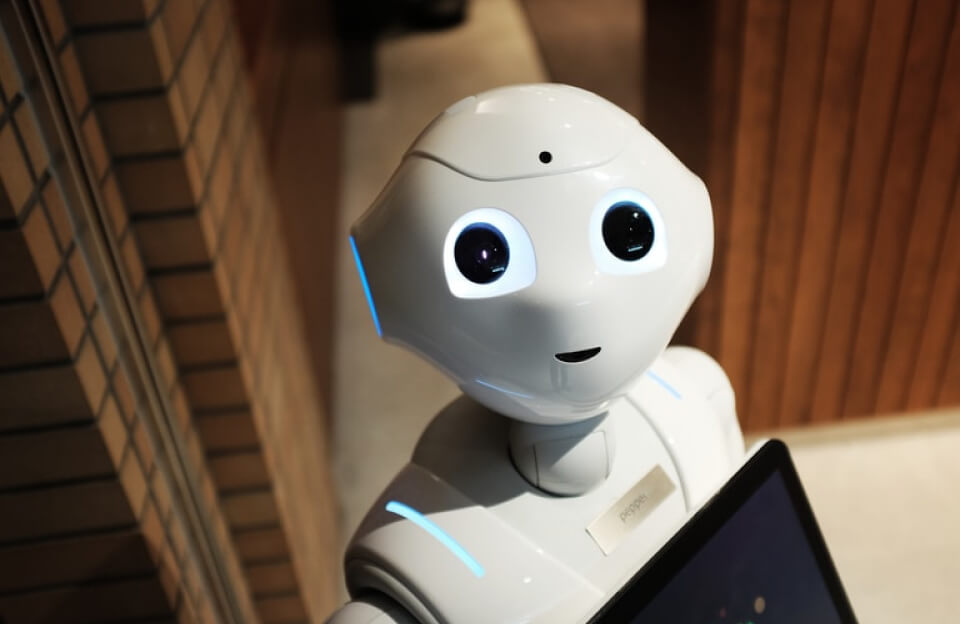Do You Have A Marketing Strategy?
Here Are The Top Functions Of GetResponse
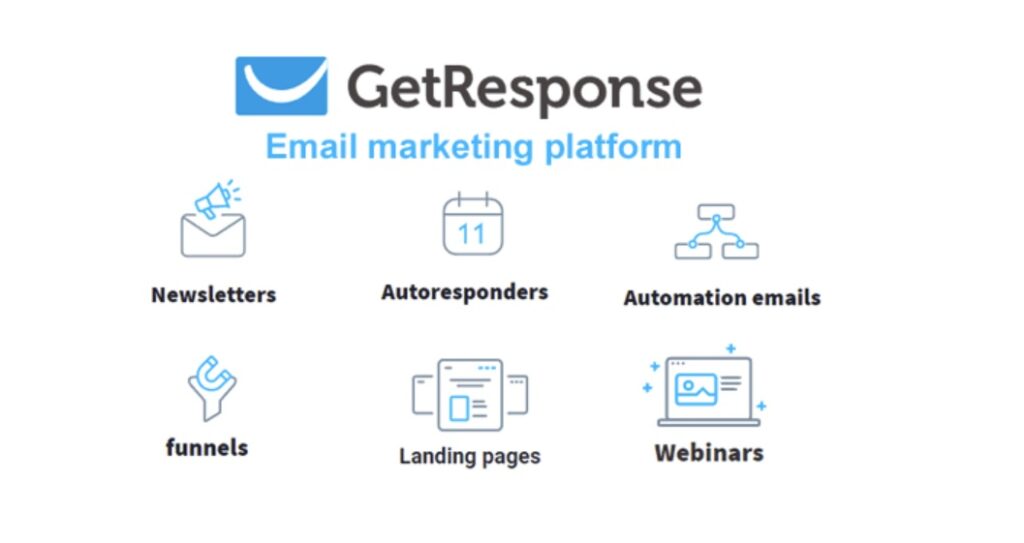
- Email Marketing
GetResponse offers a comprehensive suite of email marketing tools that can help businesses of all sizes to create and manage effective email campaigns. With over 500 pre-designed email templates to choose from, businesses can quickly and easily create visually stunning emails that are optimized for mobile devices.
GetResponse also offers advanced email analytics that provide real-time insights into open rates, click-through rates, and conversion rates, allowing businesses to optimize their campaigns for maximum effectiveness.
- Landing Pages
GetResponse allows businesses to create landing pages quickly and easily, without the need for any technical skills. With over 100 pre-designed templates to choose from, businesses can quickly create stunning landing pages that are optimized for conversion.
GetResponse’s landing page builder also includes A/B testing tools, allowing businesses to test different variations of their landing pages to identify the most effective design.
- Webinars
GetResponse’s webinar platform allows businesses to host webinars and online events, and provides advanced tools for managing registrations, creating landing pages, and engaging with attendees.
GetResponse’s webinar platform also includes a range of interactive tools, such as live chat, polls, and surveys, allowing businesses to engage with their audience in real-time and gain valuable insights into their needs and preferences.
- Marketing Automation
GetResponse’s marketing automation tools allow businesses to create targeted campaigns that are triggered by specific user actions. With GetResponse, businesses can automate their email campaigns, social media posts, and webinars, and track their performance in real-time.
GetResponse’s marketing automation tools also include advanced segmentation and personalization features, allowing businesses to tailor their campaigns to the unique needs and preferences of their audience.
- Integrations
GetResponse integrates with a wide range of third-party tools, including CRM systems, e-commerce platforms, and social media networks, allowing businesses to streamline their marketing efforts and optimize their workflows.
GetResponse’s integrations include popular platforms such as Salesforce, Shopify, and Facebook, as well as a range of other tools that can help businesses to automate and optimize their marketing efforts.
Design your first email with GetResponse
Once you create a free account, you can directly start designing your actual email. Click on ‘Design message’, and you’re greeted by over 120+ email templates.
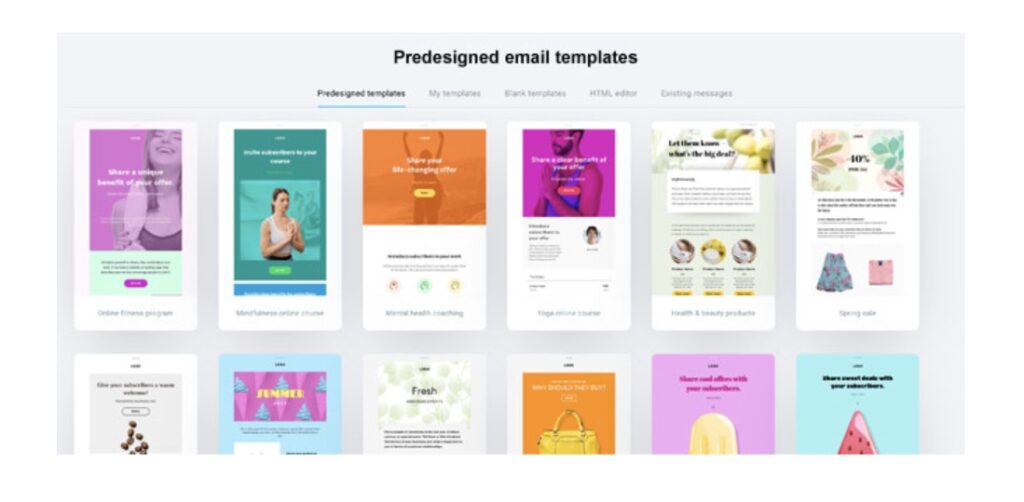
GetResponse has 7 categories of email templates. For example, you can ‘educate, promote, welcome’ your customers. Say you like an email template, press “save” and it shows up in ‘My templates’ tab to reuse later.
After you pick a template, you start customizing your email in the email builder.
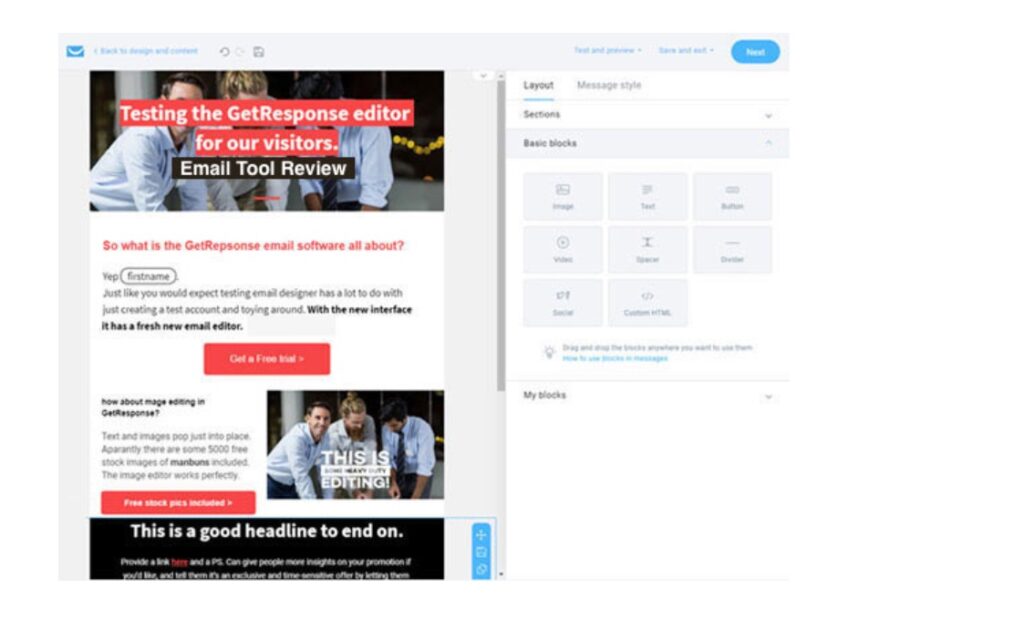
The GetResponse email editor is packed with features, yet never overwhelming. All the editing options are shown when you need them. So it’s all very intuitive.
Drag & drop email editor options
In the layout section, you decide the structure and look of your email. Set up how many columns you want, basic colors, etc. The main editing is done with drag and drop content Blocks.
You can add:
- Images, Text and Buttons
- Video ( youtube-ish!)
- Whitespace and margins
- Social sharing links and
- Custom HTML
Adding videos and images is straightforward. You can either drag and drop your image or browse from GetResponse’s free stock images (!) collection.
For videos you just enter the (Youtube) link and it’ll show up embedded in the email.
The fun doesn’t stop here. Under the eCommerce tab, you can add products into your email from your online store. Provided you link with your ecommerce platform like Shopify the products are right there. And even add a ‘recommended products’ section’ for that extra touch.
Setting up your email for success
On a single page, you create the whole email. Add subject lines, sender email address, and choose the right email list to send it to.
The cool thing about GetResponse email tracking is it lets you track eCommerce interactions:
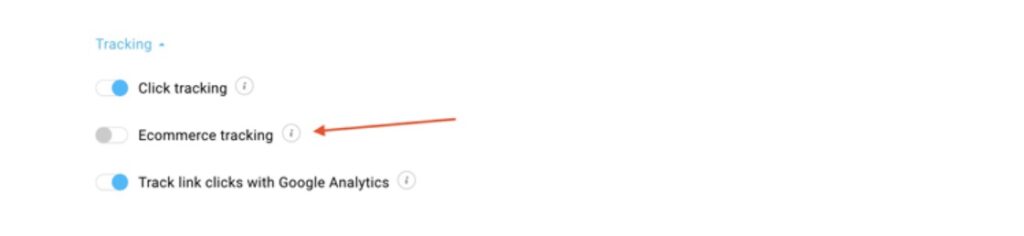
You can track what your readers do after they click on your email links. Click tracking works with a GetResponse tracking snippet, but also works with a Google Analytics integration.
With eCommerce tracking you know which campaigns drive revenue and sales. And can justify your marketing costs.
GetResponse Email Automation
GetResponse Autoresponders are the building blocks of automation. You create the email just like normal newsletter designs, but then trigger them to be sent as an autoresponder.
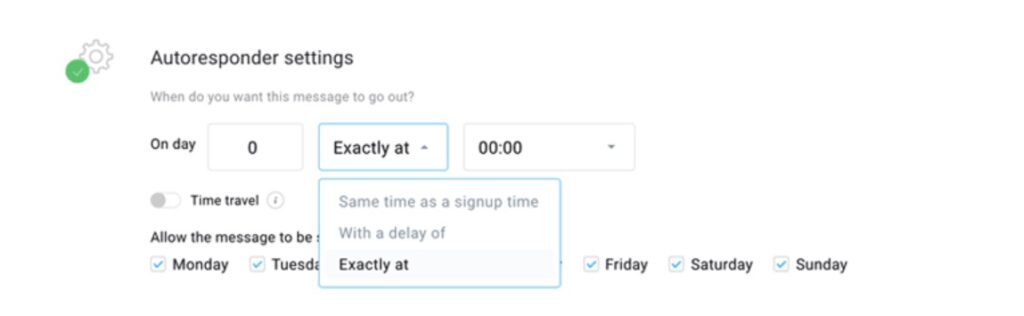
The scheduling gives you control over email delivery. You can choose to send the email at the moment of signup, after a few hours, or at the exact time and date of your liking. You can untick the days of the week when you don’t want the autoresponder to go out. For example on weekends.
The feature I like most here is the ‘time travel’ toggle. You turn this option on to deliver the email at the recipient’s local time.
GetResponse Customer Support
You can get in touch with GetResponse support through live chat and email. Their live chat support is available 24/7.
GetResponse has a big help center that covers all product-related questions you might have.
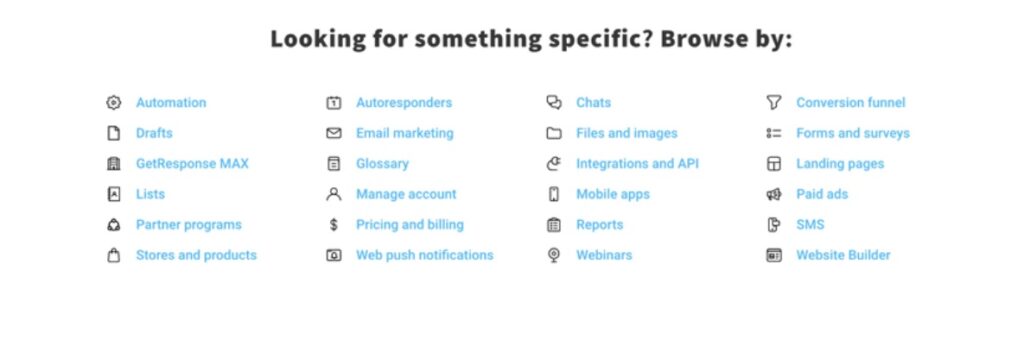
There’s a guide for newbies to get started. There are articles on how to use and configure individual features. And you find case studies to improve your email marketing and marketing automation.
The GetResponse platform is available in 26 languages. Customer support is available in languages. The reps are helpful and usually answer quickly. The only minor downside is that phone support is only available with the Max plan.
Pricing & Plans
GetResponse pricing is based on the size of your email list and starts at $19 for the Email Marketing plan. Here’s the breakdown of their cost for 1000 contacts.
GetResponse comes with 3 plans for smaller businesses Email Marketing, Marketing Automation, and eCommerce Marketing. MAX and MAX2 are their enterprise offers with more advanced marketing features and dedicated support.
GetResponse User Friendly Functionality
GetResponse provides a user-friendly interface with drag-and-drop functionality that makes it easy to design and customize email templates and landing pages. The platform also offers various automation tools, such as autoresponders, webinars, and marketing workflows, to help businesses streamline their marketing processes and improve their engagement and conversion rates.
In addition to email marketing and automation, GetResponse also offers tools for lead generation, sales funnels, and e-commerce. The platform integrates with popular third-party services and tools, such as Shopify, WordPress, Salesforce, and PayPal, to provide a seamless experience for businesses and marketers.
Is Getresponse Right For You?
GetResponse is the ideal choice for me due to its versatile and user-friendly email marketing capabilities. Its intuitive drag-and-drop email builder allows me to create visually stunning campaigns effortlessly, while its robust automation features save me time and help me engage with my audience effectively. Moreover, GetResponse offers a comprehensive suite of marketing tools.
Overall, GetResponse is a comprehensive marketing platform that can help businesses of all sizes to create, manage, and automate their marketing campaigns and grow their customer base.