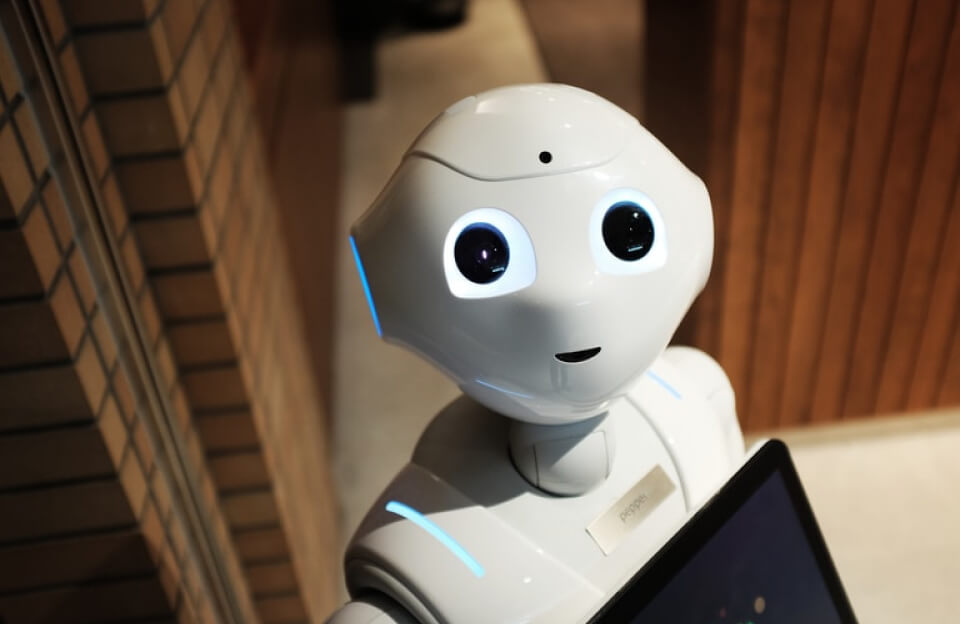As a content creator, you may find yourself struggling to come up with catchy headlines, blog post outlines, or social media ads. But thanks to the AI revolution, there are now numerous AI writing tools that can help you streamline your content creation process. One of the most popular AI writing tools is Copy AI. In this post, we’ll introduce you to Copy AI, explain how to use it, and provide some helpful tips for getting the most out of it.
Copy AI is a sophisticated artificial intelligence writing assistant harnessing the power of machine learning to create a wide array of content, ranging from captivating blog headlines and engaging emails to compelling social media posts and persuasive web copy. Powered by OpenAI’s impressive GPT-3 large language model (LLM), Copy AI is meticulously crafted to assist users in their copywriting endeavors. Equipped with an array of tools and comprehensive writing frameworks, it facilitates a seamless beginning to your writing journey. Moreover, it boasts availability in over 25 languages, making it an ideal introduction to the world of generative AI for newcomers.
Among generative AI programs, Copy AI stands out as one of the most user-friendly options. It offers a straightforward interface and a rich toolkit that makes content generation a breeze for any purpose. Let us guide you through the simple steps of setting up your free account, exploring the impressive array of tools at your disposal, and assisting you in crafting your very first piece of content.
For individual users, Copy AI offers a complimentary service at no cost. If you’re interested in establishing an account for your team, you have the option to include up to five users at a monthly rate of $36. Upgrading to the paid version unlocks a host of additional features beyond what the free account offers. These perks encompass priority email support, expansive language support covering over 29 languages, and exclusive access to the blog wizard tool.
Copy AI distinguishes itself as one of the most user-friendly AI writing tools available. It boasts an uncomplicated interface, an extensive collection of templates to kickstart your projects, and a project-oriented categorization tool that simplifies content tracking. Allow us to delve into the interface, providing you with insights on how to navigate the tools effectively. One of Copy AI’s standout features is its wealth of templates at your disposal. Whether you’re crafting blog posts, eye-catching headlines, concise paragraphs, or need assistance with product descriptions, Copy AI has you covered. Moreover, it offers a range of additional templates, including digital ad copy, social media content, attention-grabbing Facebook headlines, and various templates for transitional emails, making it a versatile and invaluable tool for all your writing needs.
Copy AI Interface
Let’s delve into the interface to acquaint you with the tools and their utilization:
- Chat: This option brings up the chat prompt, where your interactions with Copy AI take place.
- My Projects: Here, you can conveniently oversee all your projects hosted within Copy AI.
- Infobase: A repository for storing company information, eliminating the need for repetitive manual entry.
- Templates: A comprehensive collection of content types meticulously designed to facilitate content creation.
- Tools: A suite of generative AI tools, categorized to cater to diverse needs, including social media, blogs, emails, and more.
- Chat Bar: This is where you enter your text prompts, initiating interactions with Copy AI.
- Browse Prompt Types: Access example prompts that serve as helpful guides in crafting content.
- Improve Generated Content: The option to regenerate responses, refining the output as needed.
- Enter Input: Commences Copy AI’s content generation process.
- Create a New Project: Enables the creation and organization of new projects, ensuring seamless management.
Multilingual Support
Do you require copy in languages other than English? You’ll be delighted to know that Copy AI extends its support to more than 25 languages, encompassing options such as Chinese, French, Spanish, and many more. This versatile tool proves invaluable to marketers and website owners with international businesses, as it facilitates communication with a broader and more diverse audience.
Built-In Plagiarism Checker
Copy AI offers a built-in plagiarism checker akin to Grammarly, enabling you to verify the originality of written content. This proves particularly valuable for those managing blog authors and content creators, ensuring the authenticity of their work. To access this feature, a premium license is required.
For the preservation of critical information, such as company details, mission statements, or other essential text, you can conveniently store it within the infobase for future use. What sets Infobase apart is its ability to draw information not solely from public sources but also from your own content. Users have the option to add elements to their infobase, assign tags, and subsequently reference these tags when generating content. This streamlined approach facilitates the effortless reuse of vital information within your content, eliminating the need for manual entry each time you wish to incorporate it.
Creating Content with Copy AI
Now that you’ve acquainted yourself with the array of features and tools at your disposal within Copy AI, let’s leverage this knowledge to embark on the creation of our inaugural piece of content. In this walkthrough, we will guide you through the essential steps for crafting a blog post. Our journey begins by initiating the AI to propose ten captivating headline ideas for a blog post centered around AI copywriters.
Observe how Copy AI adeptly employs our text prompt to present ten compelling blog post topics. Your next step involves selecting the headline that resonates most with your objectives. Following this choice, prompt the software to generate an outline rooted in the chosen headline.
Copy AI excels in crafting engaging headlines, outlines, and complete paragraphs, all derived from our initial input. It’s worth noting that while it’s essential to refrain from directly copying and pasting content generated by an AI chatbot, the material serves as an excellent foundation and starting point for your content creation journey.
Key Advantages of Copy AI
Copy AI proves to be an invaluable asset for a wide spectrum of professionals, spanning marketers, freelancers, and entrepreneurs. Leveraging this tool bestows a multitude of pivotal advantages in content creation. These include significantly reducing the time required to generate posts and various content, the user-friendly interface, and the vast array of readily available templates.
Streamline the Writing Process
First and foremost, AI copywriters can serve as a substantial time-saving resource. Those well-acquainted with content creation can attest to the time-consuming nature of the endeavor. The process entails meticulous research, meticulous outlining, crafting the content itself, iterative revisions, and comprehensive checks for grammatical accuracy, originality, and overall effectiveness, among other essential stages. An AI writing tool proves instrumental in expediting these steps, offering a streamlined approach that conserves both time and effort in the writing process.
Endless Options for Content Creation
Within Copy AI, you’ll discover a treasure trove of over 90 content templates and tools, a catalog that rivals the offerings of most other AI writing tools on the market. Its capabilities span a spectrum, encompassing the generation of sales copy, digital advertisements, eCommerce product descriptions, and more. Additionally, Copy AI functions as a versatile freestyle copywriting tool, allowing you to craft long-form content, engaging blog posts, and much more. What truly sets it apart from its AI writing counterparts is its adaptability to your specific needs. With the freestyle tool, you can define content types, incorporate key focal points, and select a desired writing tone, tailoring the output precisely to your preferences.
Another remarkable utility within Copy AI is its capacity to assist in competitor analysis, a valuable resource for discerning how to refine your strategies based on the actions of your direct rivals.
Now that you have a better grasp of Copy AI and its multifaceted capabilities, let’s delve into some effective tips for enhancing your content creation endeavors. Whether you’re new to AI writing or well-versed in various AI writing tools, these tips will prove invaluable in simplifying the process of crafting high-quality content for your blog or website.
Final Thoughts on Copy AI
If your aim is to craft high-performing, SEO-friendly content for your website, blog, or social media platforms, Copy AI emerges as an invaluable tool in your arsenal. It’s essential to emphasize that Copy AI isn’t designed to replace your own copywriting efforts but rather to serve as a creative aid. This versatile tool empowers you to brainstorm ideas, fashion compelling blog post paragraphs and headlines, and more. When harnessed effectively, Copy AI can expedite content creation, yielding results in a fraction of the time it would take through manual efforts.
What’s particularly appealing is that Copy AI extends a free tier, granting you the ability to generate up to 2000 words each month, craft an unlimited number of projects, and access a wealth of over 90 templates to kickstart your creative process. If you’re eager to optimize your copywriting endeavors, Copy AI stands as a remarkable resource, enhancing both your efficiency and effectiveness in the realm of content creation.