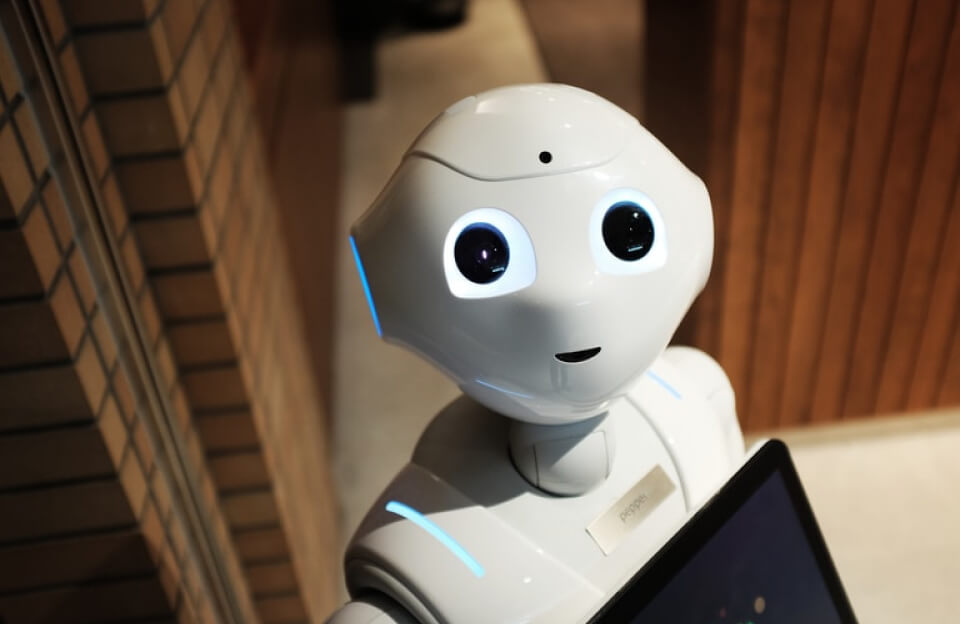CoPilot’s Role in the Office 365 Ecosystem
CoPilot’s integration with the Office 365 suite of applications is a game-changer, as it allows users to access its capabilities across various applications, including Word, Excel, PowerPoint, Outlook, and Teams. This integration enables a unified user experience, where CoPilot can provide contextual assistance and streamline workflows, ensuring that users can efficiently navigate and leverage the full power of the Office 365 ecosystem.

Cloud Storage
Office 365 offers an impressive suite of cloud-based tools that empower organisations to streamline workflows, enhance teamwork, and boost overall productivity, but one of its standout features is the inclusion of 1TB of cloud storage through OneDrive. This substantial storage capacity is a game-changer for both individuals and businesses, enabling seamless access to files from any device with an internet connection. With 1TB of space, users can store a vast array of documents, photos, videos, and other important data without worrying about running out of space. Additionally, OneDrive’s integration with Office 365 applications like Word, Excel, and PowerPoint means that files can be easily created, edited, and shared in real-time, fostering collaboration and enhancing productivity. The robust security measures, including data encryption and advanced threat protection, ensure that your information is safe and secure, making Office 365 not just a productivity powerhouse but also a reliable storage solution. Office 365 recently introduced their AI CoPilot feature, let’s take a closer look at it’s benefits.

Microsoft Office 365 CoPilot Integration
Microsoft Copilot, the AI powered assistant is seamlessly integrated into Microsoft Office to enhance productivity and streamline workflows. Embedded across Office applications such as Word, Excel, and PowerPoint, Copilot leverages advanced machine learning algorithms to provide contextual suggestions, automate routine tasks, and generate insightful data analyses. In Word, it aids in drafting, editing, and formatting documents by offering grammar checks and style suggestions. In Excel, it assists with data visualization and complex calculations, while in PowerPoint, it helps design engaging presentations with minimal effort. This integration ensures that users can focus more on creative and strategic aspects of their work, as Copilot handles the repetitive and technical tasks, ultimately transforming the way professionals interact with Office tools.
CoPilot Benefits
At the heart of this ecosystem is CoPilot, a revolutionary AI-powered assistant that revolutionises the way users interact with Office 365. In this comprehensive article, we will explore the remarkable benefits that CoPilot brings to the Office 365 experience, showcasing how it can transform the way your organisation operates.

Key Takeaways
- Office 365 offers a suite of cloud-based productivity and collaboration tools
- CoPilot is a revolutionary AI-powered assistant integrated within the Office 365 ecosystem
- CoPilot streamlines workflows, enhances teamwork, and boosts overall productivity
- Explore the remarkable benefits that CoPilot brings to the Office 365 experience
- CoPilot can transform the way your organisation operates
Understanding the CoPilot Advantage
At the heart of the transformative Office 365 ecosystem lies CoPilot, an AI-powered virtual assistant that is revolutionising the way users interact with productivity tools. CoPilot is designed to seamlessly integrate with the suite of Office 365 applications, empowering users to work more efficiently and effectively.
What is CoPilot?
CoPilot is an AI-powered assistant that leverages advanced natural language processing and machine learning algorithms to understand user intent and provide intelligent, context-aware assistance. By being deeply integrated within the Office 365 ecosystem, CoPilot becomes a central hub that streamlines various tasks, from document creation and editing to scheduling and research.
CoPilot’s Role in the Office 365 Ecosystem
CoPilot’s integration with the Office 365 suite of applications is a game-changer, as it allows users to access its capabilities across various applications, including Word, Excel, PowerPoint, Outlook, and Teams. This integration enables a unified user experience, where CoPilot can provide contextual assistance and streamline workflows, ensuring that users can efficiently navigate and leverage the full power of the Office 365 ecosystem.
Streamlining Productivity with CoPilot
CoPilot’s robust set of features is specifically tailored to enhance productivity and foster seamless collaboration within the Office 365 environment. Its time-saving features, such as intelligent document formatting, automated task scheduling, and predictive text generation, help users save valuable time and focus on their core responsibilities.
Time-Saving Features for Efficiency
CoPilot’s intelligent automation capabilities streamline various administrative tasks, allowing users to work more efficiently. From automatically formatting documents to scheduling meetings and generating predictive text, CoPilot’s time-saving features empower users to optimise their workflow and boost their overall productivity enhancement.
Collaboration Tools for Seamless Teamwork
In addition to its individual productivity-boosting features, CoPilot also offers a suite of powerful collaboration tools that facilitate seamless teamwork. With real-time document co-authoring, team chat integration, and advanced task management capabilities, CoPilot enables remote and hybrid teams to work together more effectively, regardless of their physical location.
By leveraging CoPilot’s robust set of features, organisations can streamline their workflow optimisation and empower their teams to work together more efficiently, ultimately driving enhanced productivity enhancement and business success.
Enhancing Security and Compliance

CoPilot’s integration with Office 365 also brings robust data security and compliance features to the forefront. The AI assistant leverages Microsoft’s industry-leading data protection measures, ensuring that sensitive information remains secure and confidential. This comprehensive approach to security and compliance helps organisations mitigate risks and safeguard their valuable data.
Robust Data Protection Measures
CoPilot’s deep integration with Office 365 enables it to harness Microsoft’s comprehensive data security tools and protocols. By leveraging advanced encryption, access controls, and threat detection algorithms, CoPilot helps organisations maintain the highest standards of data protection and confidentiality. This ensures that sensitive information, such as financial records, personal data, and intellectual property, remains secure and inaccessible to unauthorised parties.
Compliance with Industry Standards
In addition to robust data security, CoPilot also plays a crucial role in helping organisations maintain compliance with various industry standards and regulations. The AI assistant provides guidance and support on data handling, access control, and regulatory requirements, ensuring that businesses adhere to frameworks such as GDPR, HIPAA, and PCI-DSS. This proactive approach to compliance mitigates the risk of costly penalties and reputational damage, allowing organisations to focus on their core operations with confidence.
Office 365 with CoPilot

CoPilot with the Office 365 suite of applications is a key advantage that sets it apart. Users can seamlessly access CoPilot’s capabilities across various Office 365 apps, including Word, Excel, PowerPoint, Outlook, and Teams, enabling a unified user experience. This integration allows CoPilot to provide contextual assistance and streamline workflows, ensuring that users can efficiently navigate and leverage the full power of the Office 365 ecosystem.
Seamless Integration Across Applications
The seamless integration of CoPilot across the Office 365 applications is a testament to Microsoft’s commitment to providing a cohesive and cross-application compatible experience. Users can access CoPilot’s AI-powered capabilities within their familiar Office 365 tools, enabling them to remain productive and efficient regardless of the specific application they are using.
Unified User Experience
By integrating CoPilot deeply within the Office 365 ecosystem, Microsoft has created a unified user experience that enhances productivity and user satisfaction. Users can leverage CoPilot’s features and functionalities consistently across their daily workflows, whether they are drafting documents, analysing data, or managing their communications. This seamless integration ensures that CoPilot becomes an indispensable assistant, optimising the overall user experience and driving productivity enhancement throughout the organisation.
AI-Powered Automation with CoPilot
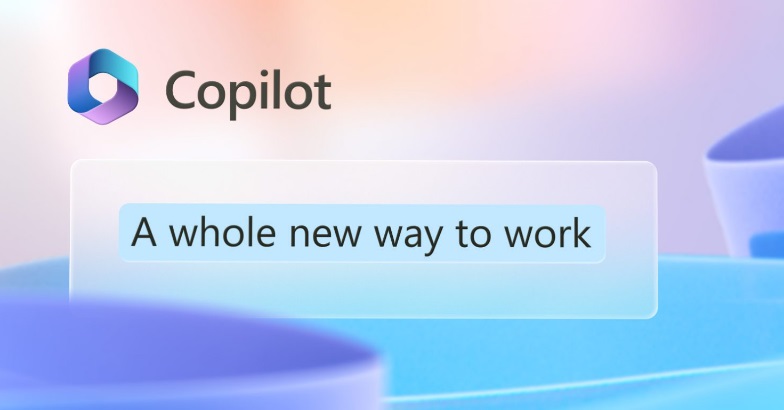
CoPilot’s AI-powered capabilities extend beyond basic assistance, enabling intelligent workflow optimisation and automation. By leveraging machine learning algorithms, CoPilot can analyse user patterns, anticipate needs, and automate repetitive tasks, such as document formatting, email composition, and calendar management. This intelligent automation not only saves users time but also ensures consistency and accuracy, allowing them to focus on higher-value activities and drive greater productivity gains.
Through its advanced AI automation features, CoPilot streamlines and optimises various workflows within the Office 365 ecosystem. From automatically formatting documents to generating personalized email responses, CoPilot’s task automation capabilities free up users to concentrate on more strategic and creative work, ultimately boosting overall organisational efficiency.
By leveraging the power of artificial intelligence, CoPilot revolutionises the way users interact with Office 365. This intelligent assistant analyses user patterns, anticipates needs, and automates repetitive tasks, significantly enhancing workflow optimisation and driving remarkable productivity gains for individuals and teams.
CoPilot’s Impact on Cost Efficiency
Leveraging CoPilot’s capabilities can have a significant impact on an organisation’s cost efficiency. By streamlining workflows, automating tasks, and enhancing overall productivity, CoPilot helps organisations maximise their return on investment (ROI) in Office 365.
Maximising ROI with CoPilot
CoPilot’s intelligent features and seamless integration with the Office 365 ecosystem enable organisations to realise greater cost-saving opportunities. By automating repetitive tasks, such as document formatting, email composition, and calendar management, CoPilot frees up valuable time and resources, allowing employees to focus on higher-value activities that drive business growth.
Cost-Saving Opportunities
Furthermore, CoPilot’s ability to streamline various business processes, including data analysis, project management, and collaborative workflows, can lead to significant cost savings for organisations. This enhanced productivity and efficiency ultimately translates into a higher ROI on an organisation’s investment in Office 365, making CoPilot a strategic asset in today’s competitive business landscape.
Industry-Specific CoPilot Solutions
CoPilot’s versatility extends beyond the general Office 365 user, as it offers industry-specific solutions tailored to the unique needs of various sectors. By understanding the specific challenges and workflows of industries like healthcare, finance, education, and more, CoPilot can provide customised features, templates, and guidance to help organisations in these vertical-focused capabilities streamline their operations and boost productivity enhancement. This level of specialisation ensures that CoPilot delivers maximum value to users across diverse business environments.
Tailored Solutions for Various Sectors
CoPilot’s industry-specific solutions cater to the unique requirements of different industries, empowering organisations to optimise their workflows and enhance productivity. In the healthcare sector, CoPilot can assist with tasks such as patient record management, medical report generation, and scheduling appointments, ensuring seamless collaboration among healthcare professionals. Similarly, in the financial industry, CoPilot offers specialised features for financial modelling, compliance reporting, and client communications, enabling financial institutions to maintain vertical-focused capabilities and deliver exceptional service.
For the education sector, CoPilot integrates with learning management systems, providing teachers and administrators with tools for lesson planning, grading, and student engagement, thereby improving productivity enhancement in the classroom. In the legal field, CoPilot can streamline contract review, document drafting, and legal research, empowering legal professionals to work more efficiently and effectively.
Across these diverse industries, CoPilot’s customisation capabilities ensure that organisations can leverage the full potential of the Office 365 ecosystem, tailoring the AI assistant’s features to their specific needs and workflows. This industry-specific solutions approach enables organisations to unlock greater productivity enhancement and maintain a competitive edge in their respective markets.
User-Friendly CoPilot Experience
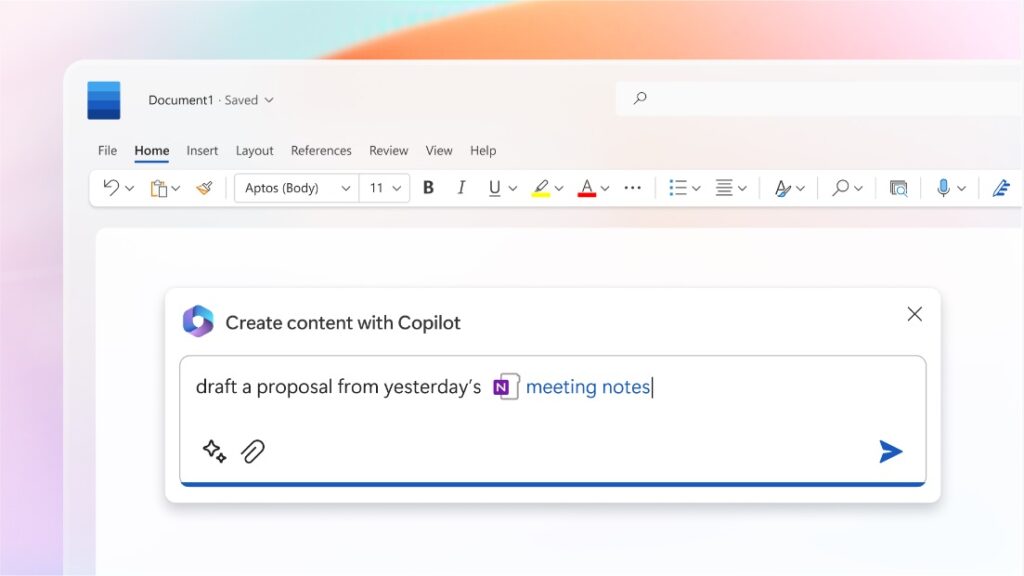
Despite its advanced capabilities, CoPilot is designed with a user-friendly interface that promotes easy adoption and seamless integration into existing workflows. The intuitive design and natural language-based interactions allow users to quickly become familiar with CoPilot’s features and leverage its full potential.
Intuitive Interface for Easy Adoption
CoPilot’s intuitive interface and natural language-based commands make it simple for users to navigate and access the AI assistant’s powerful features. The ease of use ensures that employees can quickly integrate CoPilot into their daily routines, boosting their productivity and enhancing their overall user experience.
Comprehensive Training and Support
To further facilitate the adoption of CoPilot, Microsoft provides comprehensive training resources and 24/7 support to ensure that users can effectively harness the power of the AI assistant and maximise its benefits for their organisation. The training and support offered by Microsoft helps users unlock the full potential of CoPilot, enabling them to streamline workflows, enhance collaboration, and drive greater productivity.
Mobile Workforce Empowerment with CoPilot
In today’s dynamic business landscape, where remote work and hybrid work models are becoming the norm, CoPilot’s capabilities extend beyond the traditional desktop environment. By seamlessly integrating with Office 365 mobile apps, CoPilot empowers mobile workers to maintain productivity on-the-go, collaborate with team members, and access critical information regardless of their physical location. This mobile workforce empowerment ensures that employees can stay connected, efficient, and responsive, even when they are away from the office.
CoPilot’s mobile integration allows remote and hybrid teams to leverage its powerful features to boost their productivity and collaboration efforts. Whether it’s accessing documents, managing tasks, or communicating with colleagues, CoPilot provides a consistent and intuitive experience across devices, enabling employees to remain productive and engaged no matter where they are.
By empowering the mobile workforce with CoPilot’s capabilities, organisations can unlock new levels of efficiency and adaptability. Employees can seamlessly transition between their desktop and mobile devices, ensuring that critical work tasks and decisions are never hindered by location constraints. This mobile-friendly approach to productivity and collaboration reinforces an organisation’s ability to thrive in the evolving world of work.
Future of CoPilot and Office 365
As the digital landscape continues to evolve, Microsoft’s commitment to the ongoing development and enhancement of CoPilot and the wider Office 365 ecosystem ensures that organisations can stay ahead of the curve. The future outlook for CoPilot and Office 365 is marked by a roadmap for continuous innovation, driven by a dedication to leveraging the latest advancements in natural language processing, machine learning, and automation.
Roadmap for Continuous Innovation
Microsoft’s roadmap for CoPilot includes plans to further expand the AI assistant’s capabilities, empowering it to deliver even more powerful and intuitive features. By harnessing the power of emerging technologies, CoPilot will continue to evolve, offering users seamless assistance across an ever-growing range of Office 365 applications and business processes. This commitment to innovation ensures that CoPilot remains at the forefront of workplace productivity, adapting to the changing needs of organisations and empowering them to thrive in the digital age.
Staying Ahead in the Digital Landscape
The future of CoPilot and Office 365 is inextricably linked to the digital transformation that is reshaping the business world. By embracing this evolving landscape and staying ahead of the curve, organisations can leverage the combined power of CoPilot and the Office 365 suite to gain a competitive advantage. Through continuous innovation, CoPilot will empower users to navigate the complexities of the digital age, streamlining workflows, enhancing collaboration, and driving digital transformation initiatives that future-proof their operations.
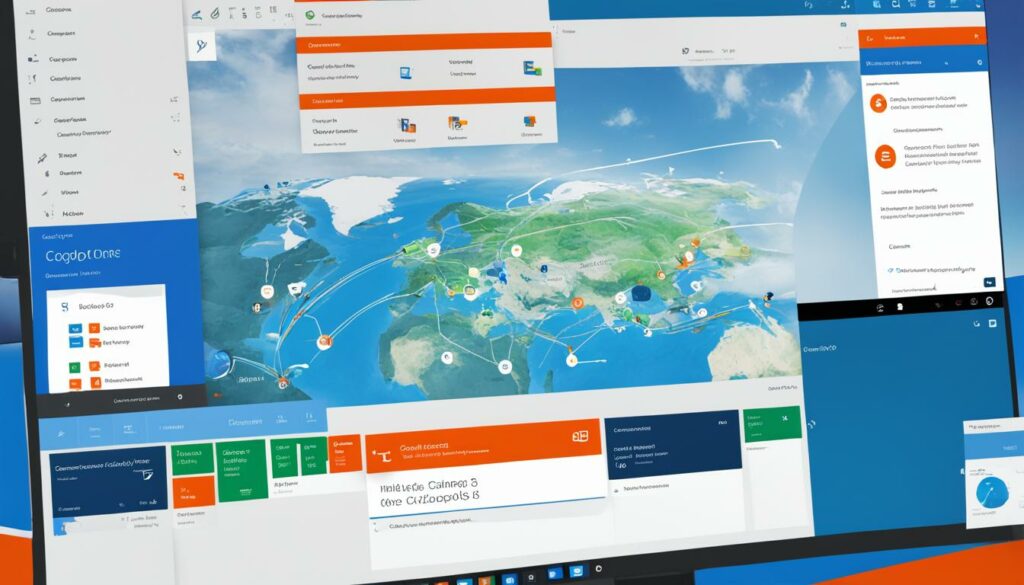
Conclusion
In conclusion, CoPilot’s integration with Office 365 represents a transformative leap in workplace productivity and collaboration. By harnessing the power of AI-driven assistance, organisations can streamline workflows, enhance teamwork, and boost overall efficiency. From time-saving features to industry-specific solutions, CoPilot’s versatility empowers users to work smarter and unlock new levels of success.
As the digital transformation continues to evolve, CoPilot and the Office 365 ecosystem stand as a testament to Microsoft’s dedication to driving innovation and enabling organisations to thrive in the modern business world. The key benefits of CoPilot, from enhanced productivity to seamless collaboration, make it an invaluable asset in the quest for organisational excellence and competitive advantage.
Ultimately, the summary is clear: CoPilot’s seamless integration with Office 365 provides organisations with a powerful AI-driven tool that revolutionises the way they work, collaborate, and succeed in the dynamic digital landscape of today and tomorrow.
FAQ
What is CoPilot?
CoPilot is an AI-powered virtual assistant that seamlessly integrates with the Office 365 suite of applications. It is designed to enhance user productivity and collaboration by leveraging advanced natural language processing and machine learning algorithms.
How does CoPilot fit into the Office 365 ecosystem?
CoPilot is deeply integrated within the Office 365 ecosystem, becoming a central hub that streamlines various tasks, from document creation and editing to scheduling and research, empowering users to work more efficiently and effectively.
What are the key time-saving features of CoPilot?
CoPilot’s time-saving features include intelligent document formatting, automated task scheduling, and predictive text generation, helping users save valuable time and focus on their core responsibilities.
How does CoPilot enhance collaboration within Office 365?
CoPilot’s collaboration tools, including real-time document co-authoring, team chat integration, and task management capabilities, foster seamless teamwork, enabling remote and hybrid teams to work together more effectively.
How does CoPilot ensure data security and compliance?
CoPilot leverages Microsoft’s industry-leading data protection measures and helps organisations maintain compliance with various industry standards, such as GDPR, HIPAA, and PCI-DSS, by providing guidance on data handling, access control, and regulatory requirements.
Can CoPilot be accessed across different Office 365 applications?
Yes, CoPilot’s deep integration with the Office 365 suite of applications allows users to seamlessly access its capabilities across various apps, including Word, Excel, PowerPoint, Outlook, and Teams, enabling a unified user experience.
How does CoPilot’s AI-powered automation enhance productivity?
CoPilot’s AI-powered capabilities enable intelligent workflow optimisation and automation, such as document formatting, email composition, and calendar management, saving users time and ensuring consistency and accuracy, allowing them to focus on higher-value activities.
How can CoPilot help organisations improve cost efficiency?
By streamlining workflows, automating tasks, and enhancing overall productivity, CoPilot helps organisations maximise their return on investment (ROI) in Office 365 and presents numerous cost-saving opportunities.
Does CoPilot offer industry-specific solutions?
Yes, CoPilot offers industry-specific solutions tailored to the unique needs of various sectors, such as healthcare, finance, and education, providing customised features, templates, and guidance to help organisations in these verticals streamline their operations and boost productivity.
How user-friendly is the CoPilot experience?
CoPilot is designed with a user-friendly interface that promotes easy adoption and seamless integration into existing workflows. The intuitive design and natural language-based interactions allow users to quickly become familiar with CoPilot’s features and leverage its full potential.
How does CoPilot empower mobile workers?
By seamlessly integrating with Office 365 mobile apps, CoPilot empowers mobile workers to maintain productivity, collaborate with team members, and access critical information on-the-go, ensuring that employees can stay connected, efficient, and responsive, regardless of their physical location.
What is the future outlook for CoPilot and Office 365?
Microsoft’s commitment to the ongoing development and enhancement of CoPilot and the wider Office 365 ecosystem ensures that organisations can stay ahead of the curve. The roadmap for CoPilot includes plans for continuous innovation, leveraging the latest advancements in natural language processing, machine learning, and automation to deliver even more powerful capabilities.

Newbizideas is a participant in the Amazon Services LLC Associates Program, an affiliate advertising program designed to provide a means for sites to earn advertising fees by advertising and linking to Amazon.co.uk